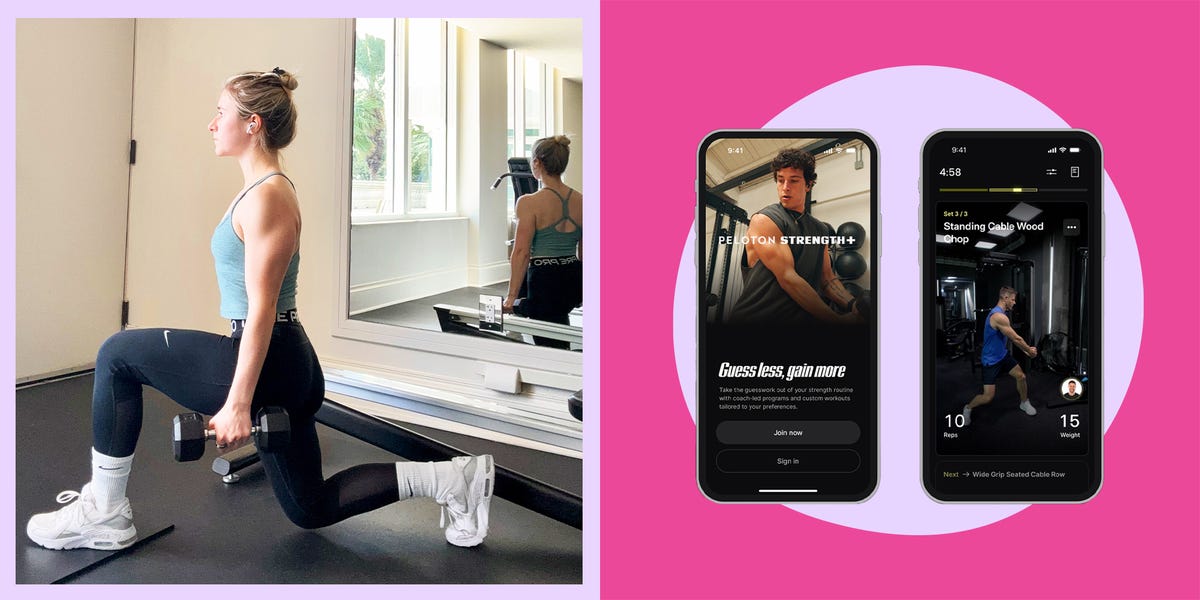One thing about me: I’m always down to try the newest, buzziest workouts. My current workout routine—four days of strength training using my own program and two days of running—has worked for me for years. But sometimes, I need to spice up my workout splits and try new programs, so when Peloton dropped their new Strength+ app in early December, I was intrigued and wanted to give it a go.
After all, the app had a bit of a viral moment online after users noticed similarities to the Ladder app, including how similar the user interface looked on both platforms. I knew I had to try Strength+ to see if it was a unique and quality fitness platform, or if it deserved some of the criticism. Plus, I wasn’t totally sure how it differed from the original Peloton app, so I sought out to clear up my confusion.
I tried a week’s worth of workouts on Peloton’s Strength+ app, and I have thoughts. Ahead, my honest review.
The winning feature for me was the workout generator.
When you sign up, there’s a fee of $1 per month for six months before the regular $9.99 per month price kicks in. You can either follow one of their programs for a predetermined amount of days or weeks or have the workout generator create a single custom workout for you.
The generator is the gem of this app: It gives you options for workout length (10, 15, 20, 30, 45, or 60 minutes), target muscles that you can train individually or together (upper body, lower body, core, push, pull, and full body), focus (build strength, muscle, or endurance), workout difficulty (beginner, intermediate, or advanced), and equipment (none, only dumbbells, all gym equipment, or any combo of what you have available). Then, the algorithm designs your workout and you can hit refresh as many times as you want for a different combination of moves with an optional warm-up.
I loved this feature because when I tried my first Strength+ workout, my legs were sore from running my first half-marathon a day before. But I was able to create a workout using the body parts that weren’t fatigued: a 15-minute push workout that trained the chest, shoulders, and triceps. It was just enough movement and I felt great afterward.
I also like how I could customize my workout to do 20 minutes of core and then 30 minutes of another body part, or even customize a workout that would combine both—I thought that was a unique and efficient addition to this app.
Compared to other workout apps, this one is easy to navigate, especially for beginners.
The interface lays out all of the workout functions clearly: On the bottom of the screen, you can choose a workout from the Generator or Programs tabs, watch videos with workout tips in Clips, and visit your Profile. Customizing the workout is easy and I loved that you can see exactly which muscles will be targeted in the workout through the interactive photo of a body.
Before starting a workout, you’ll see a preview of the moves in the plan. Then, in the actual workout, the main screen is filled with a video loop of a trainer as the move is spoken aloud. It’s easy to follow along with the workout, as well as slide up the screen to move on to the next move, skip a training block, and add your reps or weight to keep track.
I wasn’t as much of a fan of the workout interface and timing.
In the app, some of the exercises you do for reps, and some you do for time. However, when you’re doing a workout for reps instead of time, you have to complete the reps on your own (you’re not actively following the trainer because the exercise demo clip is a loop). This could be good because you can take each workout at your own pace. But sometimes I prefer when there’s a timer instead, because it adds more pressure and motivates me to finish the workout quicker, rather than just taking things at my own pace.
On that note, I also wished there was an ability to customize the rest period lengths. Sometimes, I like a longer rest period, but other times, I’m ready to bounce into the next set within a few seconds. (Although maybe that means I should be lifting heavier!)
The workouts themselves stick to basic functional movements.
There were a few exercises that the generator gave me that I’d never done before, like scapular push-ups, so I’ll definitely add those to my normal workout routine. But most of the workouts felt tailored to beginners with basic strength training moves that I already do in my normal routine. As a more advanced lifter, I crave compound movements that will really push me out of my comfort zone.
How Peloton Strength+ Differs From The Original App
You might be wondering, Peloton already has an app, why did they come out with a new one? Valid question—but the two apps are pretty different.
The OG, Peloton App One, offers workouts across multiple modalities, including strength training, yoga, meditation, cardio, stretching, cycling, and more, while Strength+ only provides strength training workouts, but has extensive customization options, which App One doesn’t have.
Here are the other differences:
- User experience: App One feels a lot more interactive, like a real workout class with music, and they also offer live classes, while Strength+ is all pre-recorded.
- Equipment: Since the App One workouts are tailored to a class format, the moves mostly use dumbbells. However, in Strength+, you have the option to select which equipment you have access to, which gives you a broader range of workout moves to do during the workout. So, the workouts and programming in both apps are different.
- Workout pace: In both apps, you can pause the workout to rest anytime you want, but because the App One workouts feel more like a real class, you might be more likely to keep up with the instructor and take less rest breaks, making the class feel harder. In Strength+, you can do reps and sets at your own pace since you’re not following someone the entire time.
- Workout timing: Because the App One classes are at a set length, the workout actually takes you as long as it says it will, whereas with Strength+, you can pause or speed whenever you want through the workouts and rest breaks; there’s a bit more agency.
- Health data: You can connect a tracker to App One and it gives you data afterward, like calories burned and your heart rate, but there’s no option for this in Strength+.
- Tracking: You can track workouts you’ve completed on both apps, but add more detail in Strength+, like how many reps you completed in a given time and how much weight you’re lifting, so you can see your progress.
- Goals: You can track your goals in App One, including the amount of days, time, and workouts you want to do per week, which you can’t do in Strength+. Instead, in Strength+, you keep track of the more nitty-gritty details, like reps and weight.
- History: Your Strength+ workouts show up in the App One in your workout history, but you can’t really see many details. (You can’t see your App One workouts in Strength+.)
- Price: Peloton App One costs $12.99 per month while Peloton Strength+ is a bit less at $9.99 per month. If you’re interested in both apps, you can splurge a dollar more and subscribe to the bundle deal, which is $24 per month.
While Strength+ might be useful for dialing in your strength training routine, of the two, Peloton App One is better bang for your buck.
I would recommend it for beginners who are trying to familiarize themselves with basic moves. But overall, Peloton App One feels like a more holistic workout app for just an extra $3 a month. I’d recommend it for all levels, but especially those more experienced who want a bigger variety of workout modalities and class options. Plus, the workouts are easier to follow along and keep you motivated the entire time since they feel like a real class with instructors. To me, App One is a better bang for your buck.
Addison Aloian is the Associate Health & Fitness Editor at Women’s Health and a NASM-certified personal trainer (CPT). She writes and edit across the health, weight loss, and fitness verticals. In her free time, you can find her lifting weights at the gym, running on the West Side Highway in New York City, and watching (and critiquing!) the latest movies that have garnered Oscars buzz. In addition to Women’s Health, her work has also appeared in Allure, StyleCaster, L’Officiel USA, V Magazine, VMAN, and more.
Read the full article here